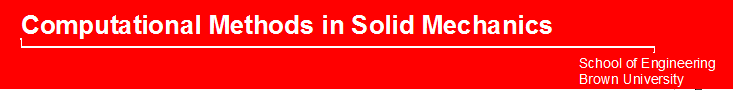Installing Gnu Fortran and Eclipse on Macs
Installing GNU Fortran
You can either use MacPorts or use the binaries.
https://gcc.gnu.org/wiki/GFortranBinaries
https://gcc.gnu.org/wiki/GFortranBinariesMacOS
Installing 64 Bit Java (needed for Eclipse)
1. You need Java 1.7 or newer for Eclipse. You can download the latest version of Java from here:
http://www.oracle.com/technetwork/java/javase/downloads/jdk8-downloads-2133151.htmlThe JRE should ideally be sufficient but Eclipse was not happy. So I installed the latest JDK from the above link.
Installing Eclipse
- Help -> install new software ->
- url - https://www.eclipse.org/downloads/packages/eclipse-parallel-application-developers/junosr1 ->
- Select the appropriate version for your Mac.
- If you get a build error "/bin/sh cannot find gfortran", you have to
create a link to your fortran installation using:
ln -s "source"/gfortran /usr/bin/gfortran