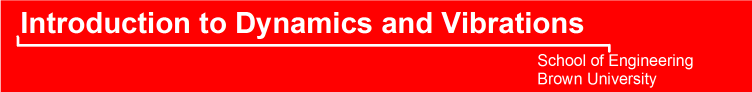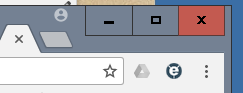Running Java Vibration Simulations
Most modern browsers no longer support Java Applets because of security concerns, but you can still run them in Internet Explorer (or using the IE plugin for Chrome or Firefox) with a bit of fiddling around. Follow these steps.
1. Make sure you have the latest Java installed on your computer. The download link is here if you need to install it. Note that you may need to re-install the latest version even if Java is already installed - the browser will only run the latest Java. If you follow the instructions below to run the simulators in IE and just get a blank webpage, installing Java again will probably fix the problem.
2. Open the Java control panel (You can find this in the Start menu of windows 10). Go to the 'Security' tab (see the figure) and click the 'Edit Site List' button. Then add the following links to the site list
https://www.brown.edu/Departments/Engineering/Courses/En4/Notes/notes.html
https://www.brown.edu/Departments/Engineering/Courses/En4/java/shm.html
https://www.brown.edu/Departments/Engineering/Courses/En4/java/free.html
https://www.brown.edu/Departments/Engineering/Courses/En4/java/forced.html
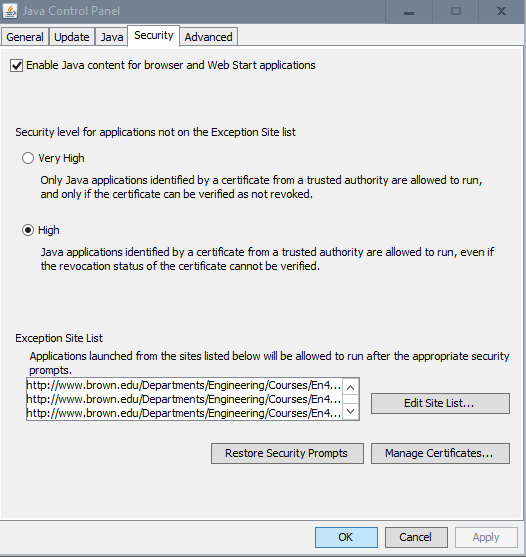
3. Open Internet Explorer (not MS Edge) or follow the instructions below to install a Chrome or Firefox IE plugin. Cut and paste one of the links below into the address bar of IE (or the plugin) to run a simulation
SHM Simulator http://www.brown.edu/Departments/Engineering/Courses/En4/java/shm.html
Free Vibration Simulator: http://www.brown.edu/Departments/Engineering/Courses/En4/java/free.html
Forced Vibration Simulator: http://www.brown.edu/Departments/Engineering/Courses/En4/java/forced.html
4. If you wish, you can install the Chrome Internet Explorer plugin from here.
5. A similar plugin is also available for Firefox here
6. If you are using a Mac you can try the instructions here but we havent tested this
7. You can start an IE tab in chrome by clicking the small 'e' next to the address bar
This will open up a special window in Chrome that emulates Internet Explorer. To run one of the vibration simulations enter the link into the IE address bar