Bind a Mac to AD.BROWN.EDU
This process requires you to have access to add machines to AD.
If you do not have this access and think you should, contact the IT Service Center.
User experience tab:
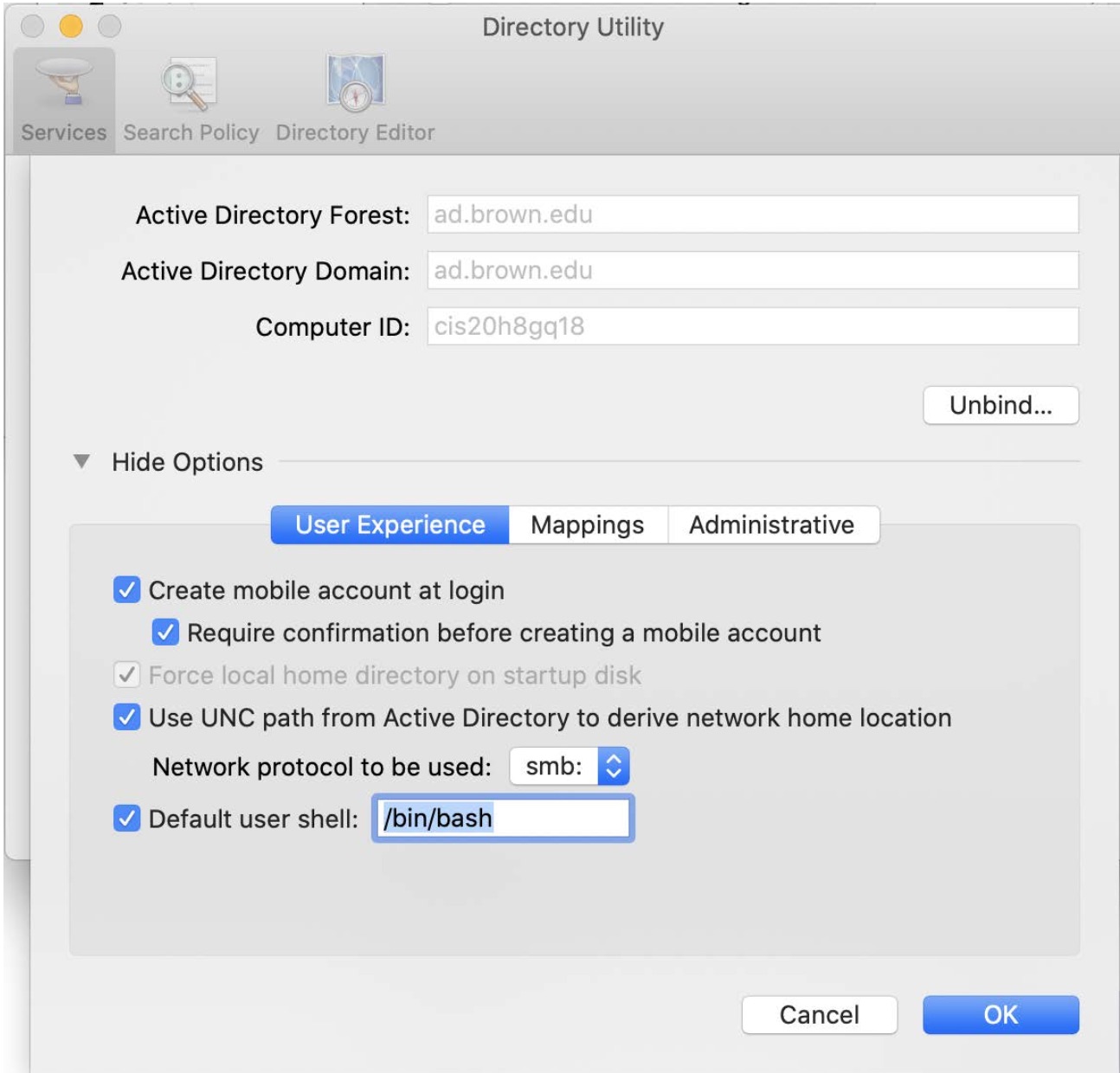
Mappings tab:

Administrative tab:
Note: By not tying to a specific domain controller, the machine will get the first available controller in our setup.

Authentication
Enter your username and password.For Computer OU, entering the specific path will allow you to drop the computer into the correct OU.
EXAMPLE:
OU=Accounting,OU=Controller,OU=ITSCManaged,OU=CIS Managed,OU=Departments,DC=AD,DC=Brown,DC=Edu
OU Lookup: (requires Shibboleth authentication) http://www.brown.edu/cis/services/support-consultants/lookup/

Enter your credentials.
Check both “Use authentication and contacts”
Click OK.
Note: If the Mac’s clock is off even by a minute or two, it can cause errors that will prevent binding. Make sure the clock is sync’ed.
