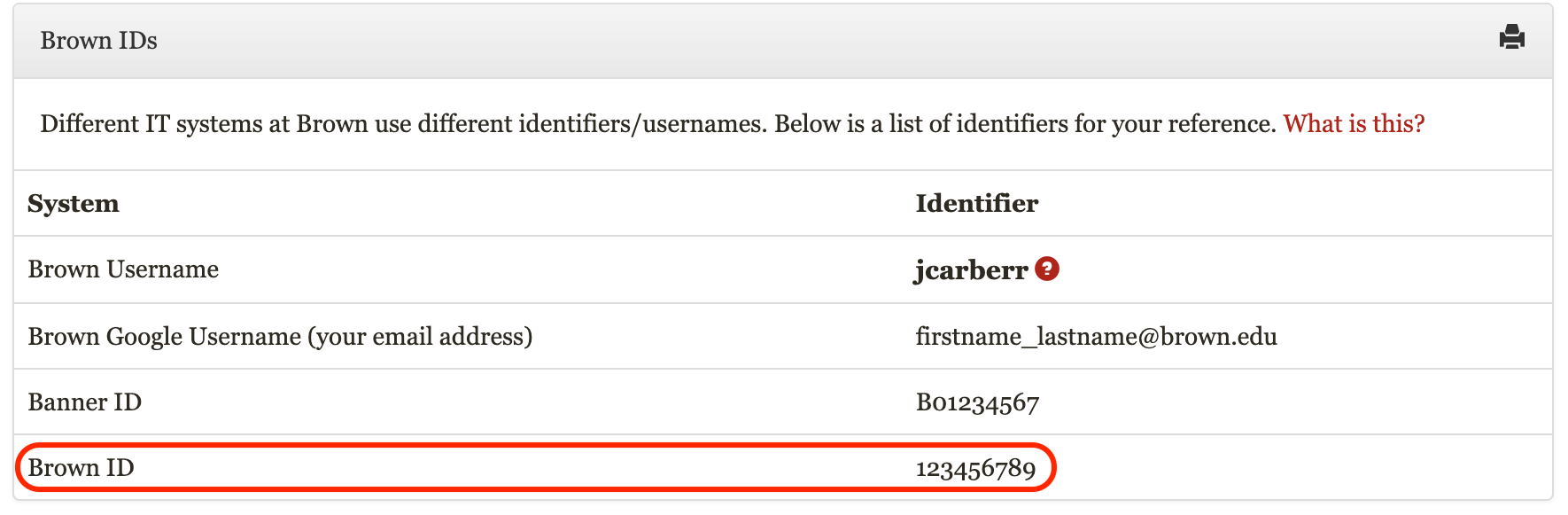If you are activating your Brown account, you will need to know your Brown ID number.
If you already have an ID card, you will find it marked on the front of the card as in the image below.
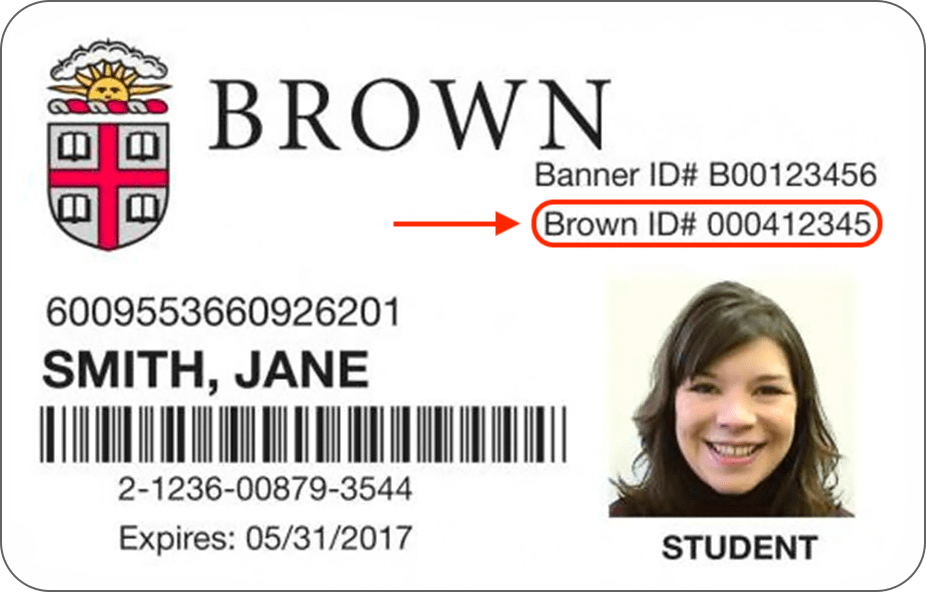
If you don't have an ID card, here's where to find your ID number:
- Faculty and staff: shortly after receiving your Brown hire letter, you will receive an email from the sender NoReply@brown.edu with your ID number and instructions for activation. Don't see it? Check your spam folder, or contact Human Resources at 401-863-3175 with questions.
- Students, faculty, and staff: If you don't have your ID card but need your ID number, you can visit myaccount.brown.edu, click Manage Account on the top right and log in, then scroll to the bottom of the page to find your Brown ID number (screenshot below).
- Brown Affiliates: If you are a Brown affiliate without an ID card, your department will receive your ID number when your account is set up.
- Alumni: You do not need a Brown ID to activate your account. You can activate your account within the Alumni & Friends site. You can contact the IT Service Center if you continue to have issues.
- Applicants: Applicants no longer have access to any Brown ID numbers. You do NOT need to activate your Brown account until you have been accepted and committed to the University.* Please contact the Admissions office of the school you are applying to:
- Undergraduate Applicants: email admission@brown.edu or call 401-863-2378.
- Graduate Applicants: manage your application on ApplyWeb.
- Medical Applicants: contact medschool_admissions@brown.edu if you have not yet created an account or are having trouble getting set up. Otherwise, you can contact the IT Service Center for help with a password reset or forgotten username.
*The exception for undergraduate applicants is athletic recruits applying for financial aid much earlier than the regular application cycle. You should have received your Brown ID number in a separate email from the Financial Aid office. They can be contacted at 401-863-2721.