Request a New Sponsor or Organization (and/or Rolodex entry)
Updated 2023: All Coeus requests for a new Sponsor, Organization and/or Rolodex entry requests are made by entering a Brown CIS IT Service Center ticket here: https://ithelp.brown.edu/new-ticket
Coeus Rolodex entries can also be made directly by a department's research administrator using these instructions.
Step-by-Step Instructions to file the request ticket:
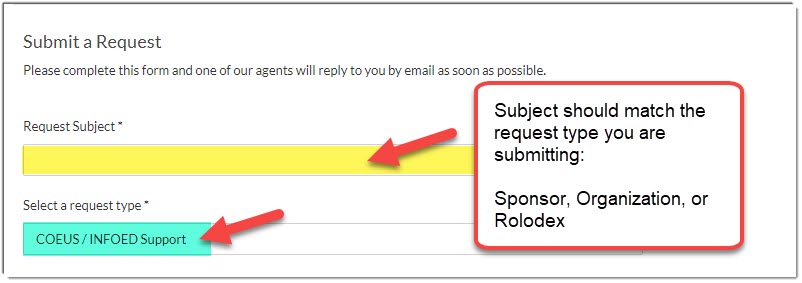
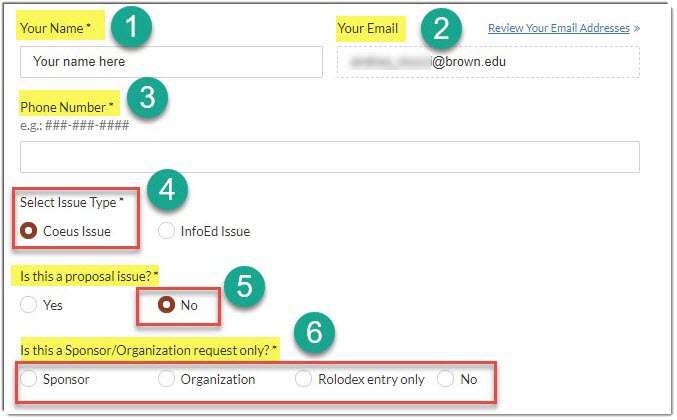
*Step 5 Note: 'Proposal Issues' are technical error issues with a proposal. When you click "no" the question for a sponsor/org request appears.
7. Fill in ALL required information noted here so that your request is processed. Any incomplete tickets received may be delayed until full information is provided.
8. Submit your ticket by clicking Submit.
You will then receive an email confirmation of your submission (as long as you were logged in before filling out and submitting the ticket).
