Managers and others take note- there is an important, required step to submitting a Coeus Access ticket for another user. Please be sure to check the checkbox in the Access ticket as follows:
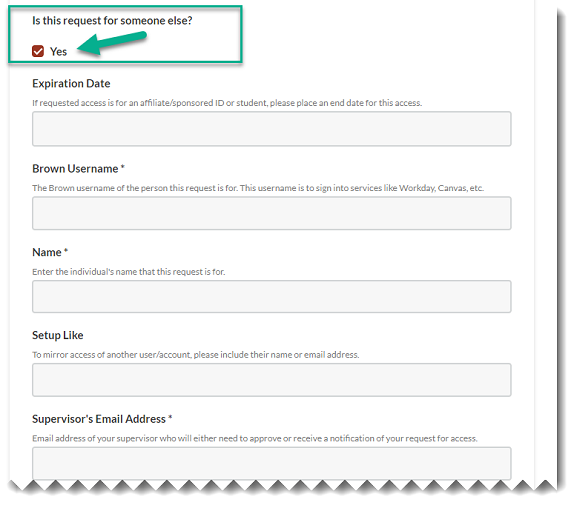
Ensure that you are logged in before you begin to fill out the ticket. Complete the rest of the ticket fields accordingly and be sure to click Submit.
You will receive a confirmation page (with your ticket number) as well as an email from IT helpdesk once your ticket is submitted. You can further track the progress of your submitted ticket at the OIT Service Center page by making sure that you are logged in and click on your own name at the top right of the page then go to 'My Tickets' in the dropdown list.
