Have a report request outside the parameters of the reports you currently utilize? Now you can simply create a ticket, fill in a few fields and submit the report request to the RAIS team.
RAIS will handle all future reporting requests by ticket. The tickets will allow RAIS to track requests, frequency and time to resolution.
To create a report request simply visit: https://ithelp.brown.edu/new-ticket
To ensure that your ticket is submitted properly, be sure to log in first. Very important.
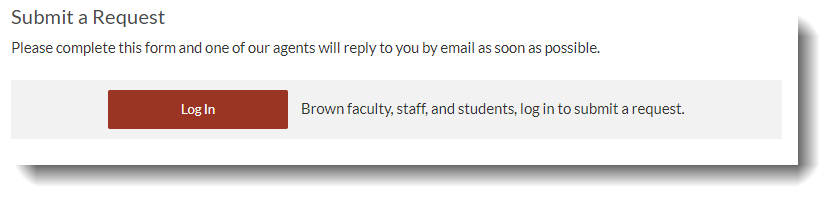
Then follow these simple steps -
-
Select a request type - ‘RAIS Report Request’
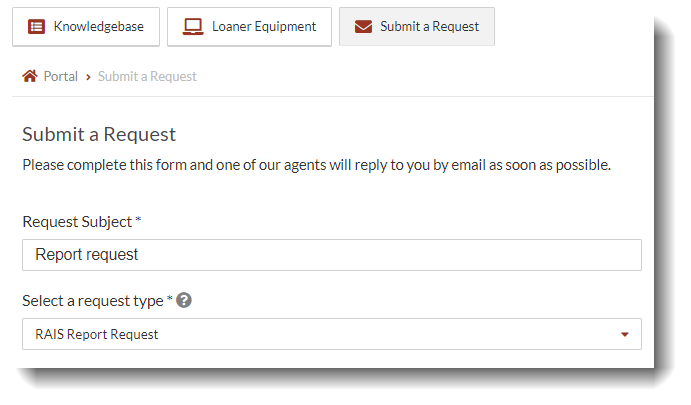
-
Fill in the required fields
-
If you have a sample of the desired report, you may attach it to the ticket
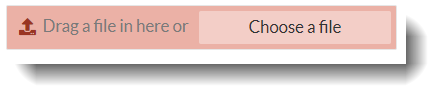
-
When the ticket is complete, press ‘Submit’ to send the request to the RAIS team
Back to ERAF- Recent News
