The latest Workday release delivered a new award user interface to the View Award page. You will see a new, tabular view with all the essential award information always available on the award header. When viewing an Award, the information will now be sorted by tab as shown below.
Award Header
Provides related Sponsor information for the award.
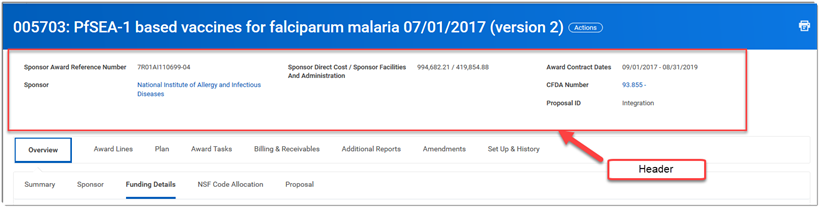
Click the Tab to display the associated Sub-Tabs.
Example 1: Overview/Funding Details Tabs
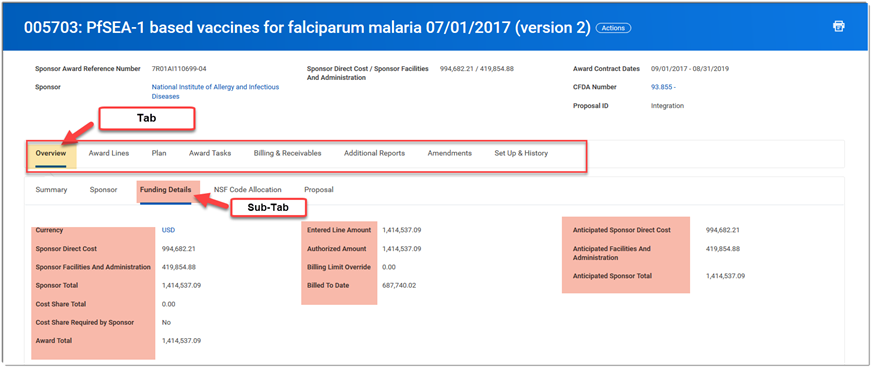
Click the Sub-Tab to display the associated information for that Sub-Tab.
Example 2: Billing & Receivables/View Sponsor Invoices for Award Tabs
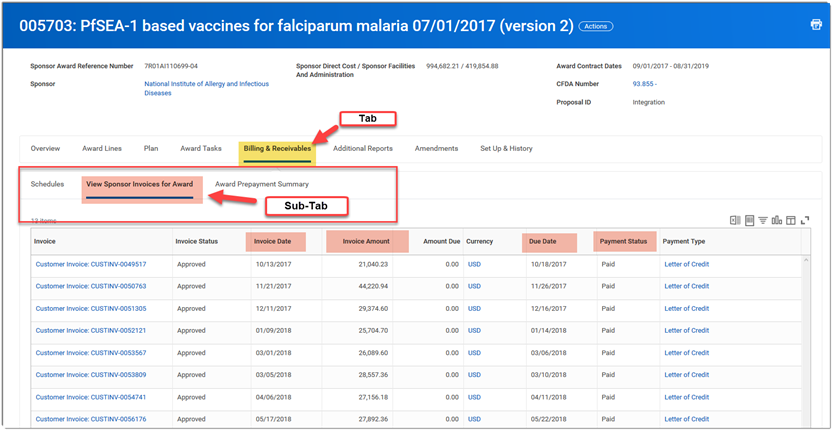
If you have any questions please contact [email protected].
