The personnel table in Coeus is updated nightly with the personnel data from Workday. This personnel table automatically populates information on the Grants.gov Research & Related Senior/Key Person Profile (Expanded) form; e.g., contact information, agency credentials, title.
To update Senior Key Personnel Profile:
-
Navigate to the the Proposal Personnel Section - go to Edit > Proposal Personnel
-
Select the person you wish to update and go to Edit > Person Details
-
The Person Details will open and fields highlighted “white” are fields that can be modified
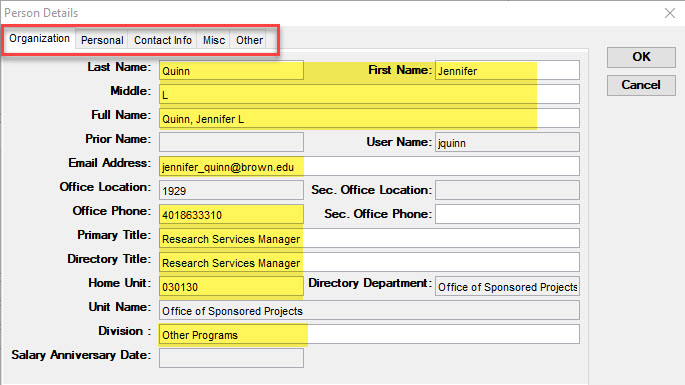
4. The tabs located on the top contain various fields that can be modified
The following fields can be modified within the various tabs of the Person Details window:
• Address information
• Primary & Directory Title
• Email Address
• Division
• eRA Commons User Name (labeled Agency Credentials )
• Degree
• Year Graduated
• Fax Number
• Phone Number
• Citizenship (Only used on Fellowship submissions)
