Troubleshooting
After installation on a Mac, you may need to set permissions for OpenWebStart to access your file system. On newer Macs, some functions, such as upload of files, may require this for full functionality.
If you encounter this problem, go to:
System Preferences -> Privacy & Security, then choose Full Disk Access, and change the slider to allow "Full Disk Access" for OpenWebStart. If you need further assistance, please contact your department's IT personnel directly to further assist with your Mac.
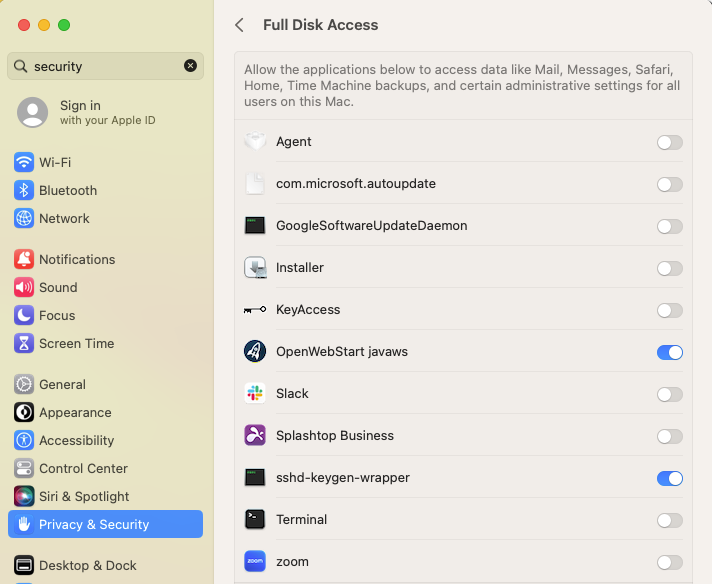
Originally published as part of OIT full article here and published as part of OVPR Research Notes, March 2023.
Back to ERAF-Recent News
