To request a Workday Grant Manager or Grant Financial Analyst role in your department, it’s as easy as requesting it at the same time as your Coeus Access roles. Simply visit: https://ithelp.brown.edu/new-ticket
Be sure to log in first- Very important so that your ticket is submitted properly.
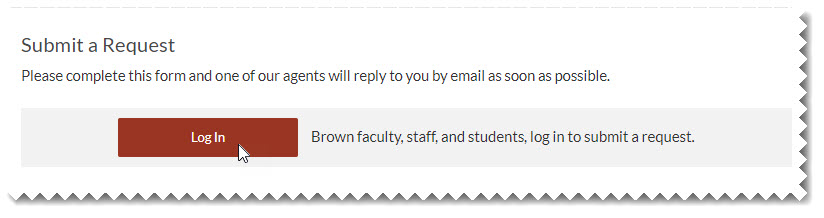
Then choose Access Request and Coeus Access Request:
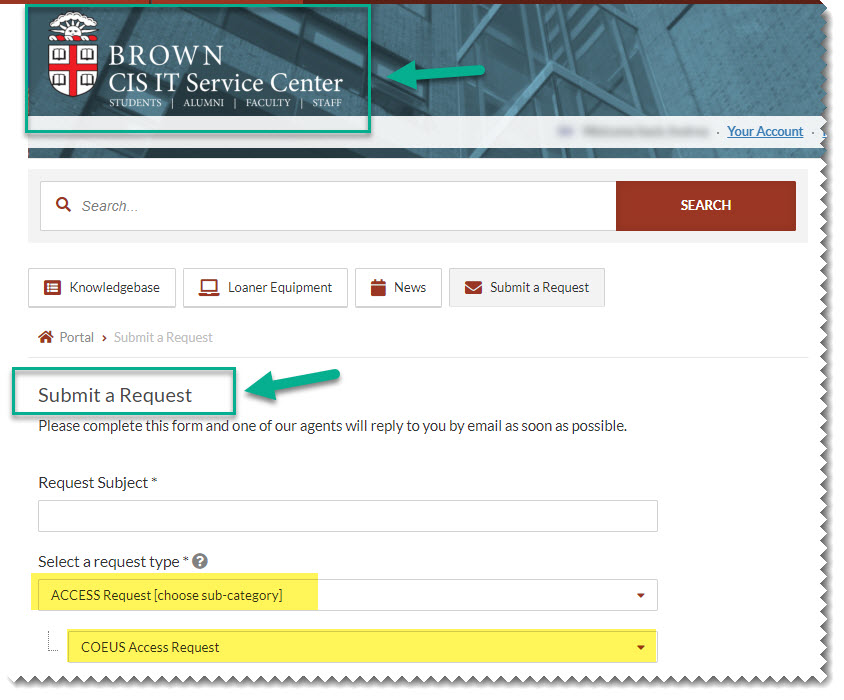
Scroll to the Workday section and choose the appropriate Workday Grants Management role (only one role assigned for Workday Grants.)
Your Workday Grants Management role will then be assigned at the same time as your Coeus roles. (Please be sure to also choose all your Coeus roles from the applicable Coeus sections of the ticket.)
Make sure to Submit your ticket. You will know that your ticket was submitted once you receive a confirmation email of your submission. If you do not receive confirmation, the ticket was not submitted.
Please also note that once submitted, your direct supervisor is required to approve this access ticket before CAP and RAIS teams can complete your access request. (You can track the status of your ticket via the link in the confirmation email you receive.)
