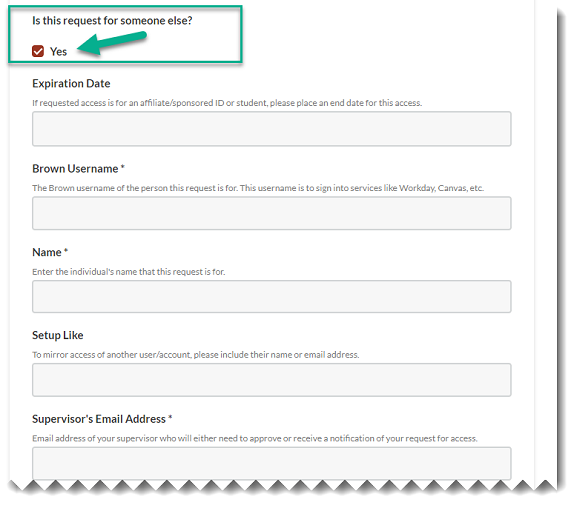Coeus Best Practice for Proposal Aggregators: Avoid Narrative & Routing Errors
As a best practice, when a Proposal Development (PD) record is either created from scratch or copied, one of the Aggregators on that record should check all the other Aggregators assigned to that record. (Any Aggregator has full ability to manage who has an edit or view role on a PD record.)