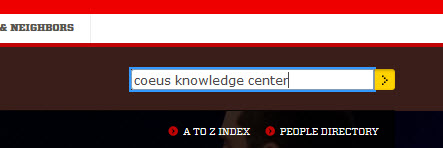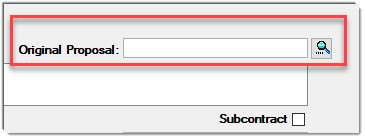ERAF 2/18/2019: Referencing the Prior Submission in a Changed/Corrected Application to NIH
There are 3 fields in the Coeus record that capture details about the prior submission for a Changed/Corrected application: Previous Grants.gov Tracking ID, Original Proposal, and Sponsor Proposal No. Below are detailed instructions for each field:
Previous Grants.gov Tracking ID - This field must reference the latest Grants.gov tracking ID assigned to the proposal you are correcting.
-
How to locate the previous Grants.gov Tracking ID: