If you need a role in the *new* Huron e-Submission System to work on IRB protocols, and are either:
- A new member of a central office (in OVPR or BioMed Administration)
- A new IRB Board Member or new Alternate IRB Board Member
You will need to submit an IT ticket to request the proper IRB role in the Huron e-Submission System. (If you are not a new member [as of 5/15/23], you are already set up in the system and there is no action to take. You do not need to submit a ticket.)
Principal investigators and their staff, who have an active Brown appointment, do not need to request a role/access to IRB. You will be able to log into the Huron e-submission System to prepare IRB protocols when it is live on May 15, 2023. (Please use your Brown login ID and password to log in to Huron.)
Instructions- submitting a role request ticket (for IRB) for the Huron e-Submission System:
- Log in at this page.
- Fill out the ticket fields completely, following the steps shown below:
Be sure to choose the correct categories in Steps 2 and 3 so that you are submitting the correct request type.
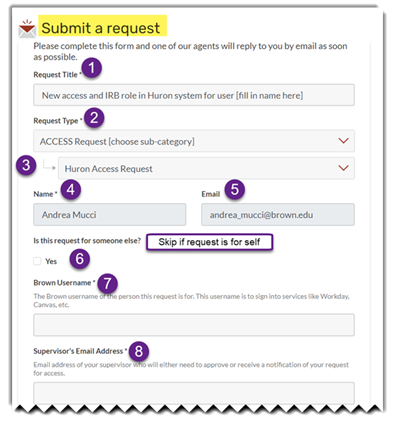
3. Be sure to click Submit ( Step 12) when done.
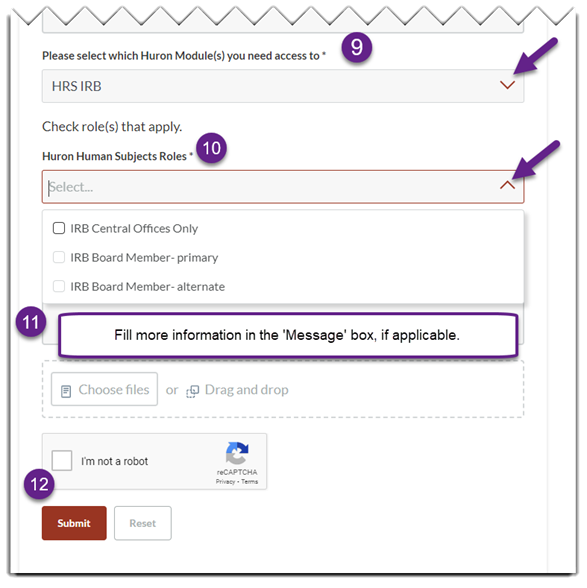
You will then receive on-screen confirmation as well as an email confirmation that your ticket has been submitted.
To learn more about the Huron e-Submission System's IRB module and available training, read more here. For quick guidance videos & .pdf guides, please visit this page.
Published as part of OVPR Research Notes. Back to ERAF- Recent News
