What do you need help with?
Your Brown username is used to sign into Brown sites and services.
For faculty, staff, students, and applicants, your username:
- should have a maximum of 8 characters
- should be all lowercase
- should consist of your first initial and all or some part of your last name
- may contain a number
For alumni, your username can be longer and may not follow the format above.
If you need to get your username, contact the IT Service Center by chat or phone.
Alumni can also get help by emailing [email protected]
Your Brown password is used to sign into Brown sites and services.
Your password should consist of the following:
- Cannot contain your first name, last name, or username
- Must be at least 10 characters in length
- Must contain at least one lowercase character
- Must contain at least one number
- Must contain at least one special character. (i.e. #$%&*)
- Must contain at least one uppercase character
If you're uncertain of your password, go to the password reset portal.
Brown accounts are issued to Brown faculty, staff, students, applicants and alumni.
Faculty, staff, students, and applicants can activate their account on MyAccount.
Alumni can activate their account by contacting the IT Service Center:
You can visit our IT Help portal to access our knowledgebase and get help.
Account issues should be addressed with the IT Service Center by phone or chat.
Alumni can also get help by emailing [email protected]