LR/RI home
Links
to resources
including
corrections
education
intergenerational
learning
workplace
education
RI: learning centers and community resources
Women and literacy_______________
| Internet 101 This page is designed to help new internet users become more familiar with both internet and email resources. |
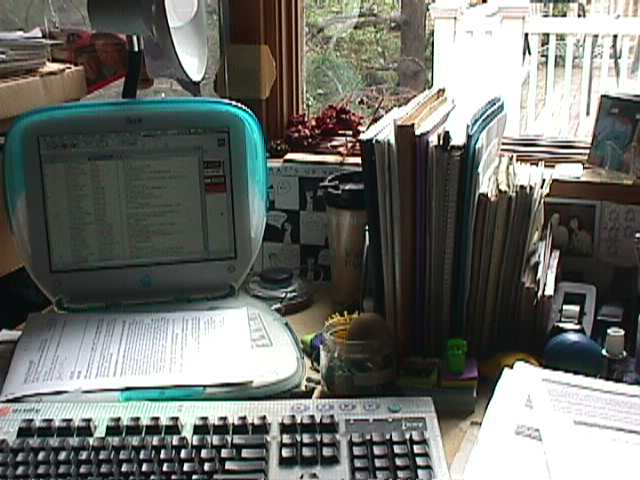 |
What's on the web?
The World Wide Web enables computer users to share information
easily
by using hypertext, which creates hypertext links. By clicking
your
mouse on these hypertext links, you access a document
related
to the topic being discussed, whether it be what's
on in Providence, information about Providence Community Library, or explore news
resources
To travel back
to where you started from,
you can click on the Back button at the top left corner of your
screen.
How can I find it?
A search engine helps you locate information when you don't know the web address (URL) for a web site. Google.com is one of many useful search engines. Duck, Duck, Go and Yahoo are other popular search engines and will often link you to yet other search engines if you can't find what you're looking for. The Beaufort Library at the University of South Carolina has a search engine 101/tutorial on its site, if you'd like to learn more about using search engines. You type in the word or words you're looking for and the search engine scans information on the web to give you websites that contain the information you've requested.
Some search engines also provide directories - pages where they've begun to organize information into different categories.
Google's seach for "adult education" produces nearly fifteen million hits (or sites that contain information relevant to the topic; you would likely try to narrow your search to a smaller subset (such as "adult learning theory" or "adult literacy approaches". Yahoo's adult ed literacy directory page provides links to other similar resources and looks like this;
TeAch-nology.com's,
like this.
for example:
Links to other websites appear on many of LR/RI's content pages, and LR/RI's links page includes a series of links to websites containing information categorized around literacy, community and other concerns - divided up into several categories, both directly and indirectly related to literacy. Look around, find links that look interesting, and start exploring.
LR/RI's technology and learning page includes questions and issues about using technology as well as online technology and education resources.
other
links
The links below lead to sites that may have
no explicit connection to literacy, but can give you a sense of the
wide
range of information available on the internet. This site is designed to help people new to the internet learn to use it and to encourage others who are familiar with the internet (in the United Kingdom) to help teach people to learn more.
You can also find a
yellow
pages-style directory of Internet resources at Yahoo!
or Google.com, which can
be
browsed by category or searched by specific words or phrases. The
Internet
Public Library also presented links to a number of useful search
engines. Also: Ask
Jeeves.
legislation
- Rhode Island Secretary of State's Public Information Kiosk: Track legislation, identify your legislators, learn what's happening at the State House. For more on advocacy and connections to national activity go to LR/RI's advocacy page.
- Fed Stats: Over 70 agencies in the US Federal Government produced statistics of interest to the public. The Federal Interagency Council on Statistical Policy maintains this site to provide easy access to the full range of statistics and information produced by these agencies for public use.
INTERNET RESOURCES
These sites guide you through using the internet or finding materials online:
-
Adult
Training and
Development Network- internet resources for adult educators
Northeast Literacy Tech -- information and tools for getting started with your own web page design and construction
Finding and Evaluating Adult ESL Resources on the World Wide Web by MaryAnn Cunningham Florez, National Clearinghouse for ESL Literacy Education (NCLE)
Library Spot
- reference
materials, newspapers, magazinesand library resources on-line
Typing Basics - keyboarding practice
Washington Post technology news
-
A list serv is a form of email which allows you to communicate
to a large number of people at one time. (Listservs have also been
referred
to as discussion groups). People send (or post)
messages
to an email address where everyone else who has subscribed to the list
can read the messages and respond, either to the entire list to the
indiviual
who posted the message.
The LINCS maintains a number of lists, which are also archived on line so that you can read them (and/or subscribe that interest you). Even if you don't have access to the world wide web, if you can access email, list servs are one way to keep up with current discussions around topics of interest.
LINCS Discussion
lists - instructions for subscribing, as well as archived
cllections of messages. .
You can read the postings from this website, or subcsribe to the
list[s]
you like and receive the messages as email to your inbox.
Numerous groups - professionals, communities of interest - sponsor
discussions through any number of commerical and not-for-profit
websites. Many sites feature threaded discusses, opportunities to
respond to comments and articles on their sites.
netiquette
List servs focus on different topics (using technology, ESOL learning and teaching, women's issues, for example). They all share some basic groundrules, or netiquette -- expectations of users' online behavior. David Rosen, moderator of the National Literacy Advocacy list posted one such example of that list's guidelines. Mary Ann Florez, moderator of the now defunct NIFL ESL list posted this message, that provides useful guidelines to anyone sending a message to a public list:
Dear NIFL-ESL Members:
I am happy to report that NIFL-ESL currently has a healthy membership of 866, making it the largest of NIFL's discussion lists. That's a strong testament to the interest and collaborative spirit of people involved in adult ESL language and literacy instruction Let's keep that spirit going. To do that, we all have to do two things:be vigilant in posting messages that relate to adult ESL (issues, populations, etc.) and that are of likely interest to a wide cross-section of practitioners in the field; and be thoughtful and constructive in responding (online or off) to messages that our colleagues post.Remember that there is generally a difference in the content and tone of messages that you would send to a personal distribution list of 20 or so good friends and those you would send to a list of 866 professionals around the world, most of whom you have never met and probably never will meet. Also, realize that people do hit buttons they don't mean to hit and write sentences that need gestures, facial expressions, or tones of voice to support or even clarify their intended meaning. Finally, when responding to a post where the intended meaning is clear but isn't positive, consider your response and if it warrants sharing with the entire list or only with the individual sender.
This list is a vibrant and rich resource to everyone in the
field.
Let's help it continue that way!
Thanks.
MaryAnn Florez, NIFL-ESL Moderator
Darlene Garcia, a member of VALUE, sent a useful message about list discussions, too, to the VALUE list on July 9, 2001:
I feel it is ok also for a heated discussion and if people need clarification on what others are asking or saying they need not judge them just ask another questions if your not sure what the person is talking about. VALUE Listserve is a place where people should feel safe to discuss anything that they would like to get more knowledge on,which can mean to some arguing.It is so important to me that voices of others not be judged on how or what they are asking or saying in e-mails,but instead VALUE Listserv needs to allow others to engage in the conversation and feel safe. VOICE to me is a big part of leadership.
Darlene Garcia
<DGarcia@aclibrary.org>
Alameda County Write to Read 510 745-1493
VALUE COMMUNICATION COMMITTEE
information in and out
Many people use the internet to share thoughts, ideas and
information. Websites are relatively simple to create. You
can start your own blog
(web log) and create discussion as well. You might want to be
part of a social networking community
such as Facebook, MySpace, or Twitter. These sites
allow you to send information to anyone who is part of your online
community; they, in turn, can respond to your messages (or photos or
videos).
keeping track
A number of bookmarking/sharing services exist, so that you
can store your bookmarks on the web itself (and not just on your own
computer)/ Two of the more popular include http://digg.com
and
http://delicious.com/
free internet service providers - links to ompilations of free ISP's, through a google search
free email
Some of us are gaining access to the World Wide Web through public sites - libraries, universities, even internet cafes - but still don't have individual access to personal email accounts. George J. Jerry has made this following information available through a listserv for people working with children's museums. The information is useful to everyone, and is posted here with his permission.
Most free e-mail accounts require one ISP web account (internet service provider eg. America Online). I call this primary account the on-ramp account. The on-ramp account is the taxi by which all the multiple e-mail account users travel to their free e-mail. Who provides free e-mail and what's in it for them? There are a number of free e-mail providers listed below. Free e-mail providers get revenue mostly from banner advertisers that display advertising to free e-mail users during the mail reading/writing process.
Here are some providers of free email:
| http://www.hotmail.com/ | http://www.lycos.com |
| http://www.google.com |
http://www.yahoo.com |
SPAM - Spam is junkmail that can clutter your email inbox. It can also carry computer viruses. Be sure to have a good anti virus program (McAfee, Symantec, for example)/ Never open an email message if you don't know the sender and NEVER ever open an attachment if you don't know and trust the sender. (to learn more about SPAM, check these resources from a google search for Spam 101).
EMAIL and INTERNET PROVIDERS - FEE FOR SERVICE
More and more people are looking into setting up their own
email accounts. America Online, Compuserve
(which is now owned by AOL), and Earthlink. Many also use their
existing telephone company or other utility provider to access the
internet; providers bundle services for home/office use. As well, wireless access is freely available in many public locations.
This page was created before the year 2000 and has been updated to include very basic information for those new to the internet.
Please also see
tech.html for more current technology information and resources
-
last updated Februry 6, 2019
LR.RI home