Clip a POV-Ray image inside a bulk
by Andrew Peterson
We added a simple trick to be able to slice inside of a POV-ray image of a crystal to our own POV module...just use the clipplane keyword in POV.
Here is some example code with output.
import os
import numpy as np
from pgroup.ase.io import POV
from ase.build import fcc111
atoms = fcc111('Pt', (3, 2, 2), vacuum=10.)
atoms[11].symbol = 'Au'
# Repeat, rotate and translate to desired position.
atoms = atoms.repeat((6, 8, 1))
atoms.rotate('z', np.pi, rotate_cell=True)
atoms.translate(-atoms[190].position)
# Do the ray-trace.
pov = POV(atoms,
cameralocation=(0., -15., 10.),
area_light=[(2., -25., 20.), 'White', 1.7, 1.7, 3, 3],
tex='vmd',
clipplane='y, -0.00',
pixelwidth=640,
look_at=(0., 0., 2.),
)
pov.write('cut-alloy.png')
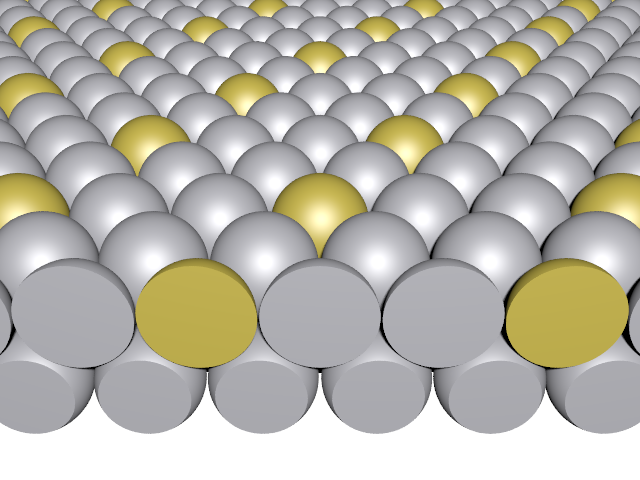
Dependencies
The software tools needed to make the above happen are::