There is now a more concise Workday Category when requesting a Workday Grant Role for either a Grant Manager or Grant Financial Analyst role.
- At the OIT Service Center's new ticket page, be sure to log in, and then Submit a request from that page.
The new Workday Category for these two grant roles only (choose only one role per user) can be selected here:
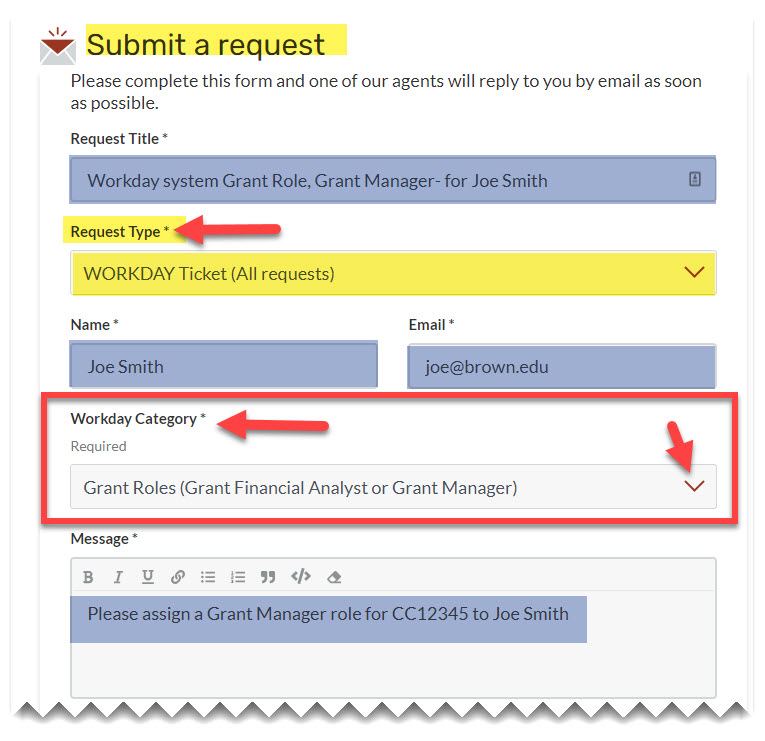
2. Please be sure to complete all required fields as well as noting which Cost Center this role should be assigned in via the Message box provided.
3. Submit your request.
You will receive a confirmation email that your ticket was submitted. (Please allow 1-2 business days for processing.) You can track the status of your ticket from that same page by clicking your photo/name in the top right and choosing 'My Tickets' from the menu.
If you require other Workday role(s) outside of the Grant Roles noted above, please be sure to scroll through the entire list of Workday category choices and choose a different 'Workday Category' (from the dropdown list) that meets your need.
Extra Tip: What does a Grant Manager or Grant Financial Analyst access/role allow in Workday? Find out here.
For even more information, log in to Workday Learning and search the Job Aid titled 'Understanding Security Roles in Workday @ Brown'.
Return to - ERAF Recent News
