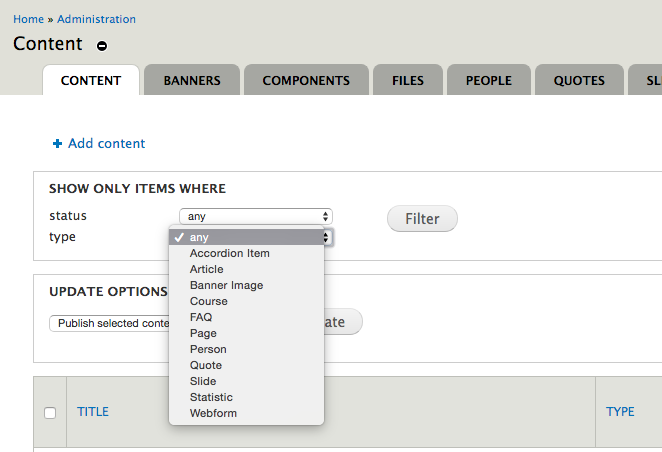BrownSites 1 and BrownSites 2 allow you to view and sort all of your website content in one place.
BrownSites 1
In the left menu click "Manage Content" then click "All Content."

To simplify your inventory you can sort by content type. Above the content, choose "Page" from the drop down menu under "Type" and press "Apply." The list that displays below will only show your pages.
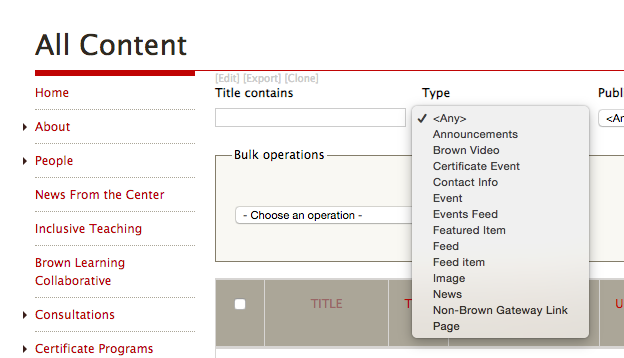
BrownSites 2
Click on "Content" on the top vertical menu.
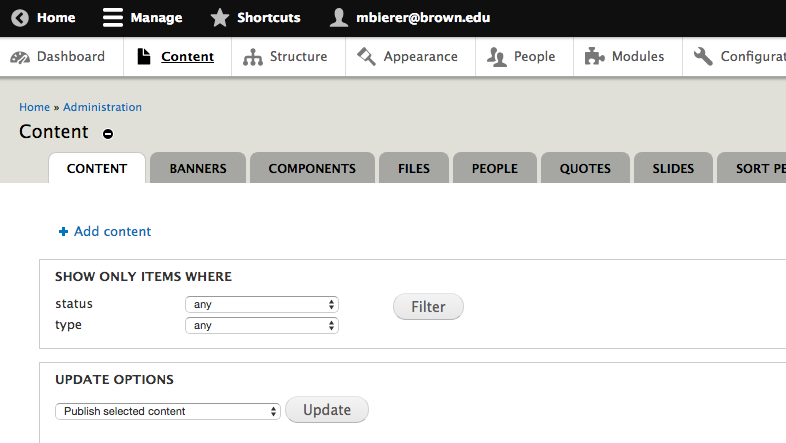
To simplify your inventory you can sort by content type. Below "SHOW ONLY ITEMS WHERE" choose "Page" from the drop down menu to the right of "Type" and press "Filter." The list that displays below will only show your pages.