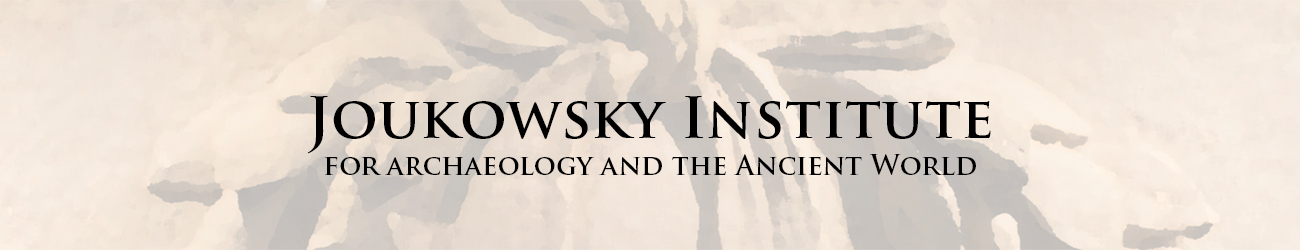Google Calendar
It is possible to add all upcoming Joukowsky Institute events to your own Google Calendar, by following the steps below:
1. Go to your own Google Calendar. (For Brown University GoogleMail users, go to https://www.google.com/calendar/hosted/brown.edu)
2. In the middle of the left column, click the small, gray plus sign next to "Add a coworkers calendar" then choose "From URL".
3. Paste this URL into the blank to the right of "URL":
webcal://events.brown.edu/live/ical/events/group/Joukowsky%20Institute%2...
4. Click "Add Calendar".
5. The JIAAW events calendar will now appear in the list of calendars at the bottom left of your page, as "Joukowsky Institute for Archaeology Events".
6. If you would like to change the name of the calendar, click on the arrow to the right of the calendar's name, and select "Calendar settings". In the blank next to "Calendar Name", change "Joukowsky Institute for Archaeology Events" to JIAAW Events (or the name of your choosing). Click "Save" at the bottom of this page.
7. To receive an email notification one week before each scheduled event, click on the arrow to the right of the calendar's name, and select "Notifications". To the right of "Event reminders", click "Add a reminder". Modify the blanks next to "Event reminders" so that the first reads "Email", the second reads "1", and the third reads "weeks". Then click "Save" at the bottom of this page.
8. If you do not see JIAAW events included on your Google calendar after following the instructions above, try clicking on the calendar's name (e.g., "JIAAW Events") at the bottom left to toggle the display on and off.
Microsoft Outlook or Entourage Calendar
1. To add the JIAAW Events calendar to your Outlook or Entourage, go to
webcal://events.brown.edu/live/ical/events/group/Joukowsky%20Institute%2...
2. For Internet Explorer, a "File Download" box will pop up. Click "Open". For Firefox, a box that says "Opening Joukowsky Institute for Archaeology.ics" will pop up. Select "Open with", choose "Microsoft Office Outlook" or "Microsoft Office Entourage" from the drop-down menu, then click "OK".
3. The "Joukowsky Institute for Archaeology" events calendar will be added to your Outlook or Entourage calendars, under "Other Calendars". Click on the name or the check box next to it to view or hide this calendar.