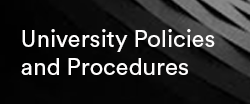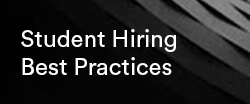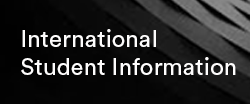Time Tracking
- Students must enter hours worked in Workday using the Time Tracking application.
- All hours worked must be entered and submitted through Workday, by Midnight every Saturday, on a weekly basis. No other time management process is allowed.
- Student Managers must approve students' hours before the payroll cut off every Monday morning for the prior week worked. Payroll Office deadlines and pay dates information.
- Brown’s standard work week is Sunday-Saturday.
- Students are paid on a Bi-Weekly basis (every other Friday). Payroll pay dates information.
- Graduate Students who receive fellowships or stipends from the University are paid on a Monthly basis (last business day of the month).
- Federal and State Laws require all employees to be paid for all hours worked within the corresponding pay period. Hours may not be banked or payment for wages delayed. For any students who have worked and have not received payment, Student Managers must submit an Underpayment in Workday.
Pay Rates and Grade Levels
Brown University seeks to ensure consistent compensation and employment practices for all students working on campus. As a result, Brown University has instituted a classification and compensation system for student positions. As jobs are developed, departments are required to utilize the Student Hourly Wage Ranges to determine the grade level and hourly rate for the position. The grade level and associated hourly rate are based on the level of responsibility and skills required to perform the job. The hourly rate must be within the range for the grade level.
-
Determining Hourly Rates
In addition to utilizing the Student Hourly Wage Ranges, departments should also keep the following in mind when establishing the appropriate hourly rate for a student position: the skills needed to perform the job; the hourly rate paid for those skills in the local area for jobs requiring the same or comparable skills; and Brown University’s minimum hourly rate for student workers. -
Hourly Rate Increases
Merit increases and periodic increases for length of service are encouraged. The increased hourly rate should fall within the hourly rate range for the grade level of the position and changed using Request Student Compensation Change in Workday. If the hourly rate exceeds the range for the grade submit Edit Student Job in Workday to adjust the Grade Level and hourly rate accordingly.
Payroll Cutoff Schedule
Please visit the Brown University Payroll website for information on deadlines and pay dates for each payroll cycle.
Missing or Incorrect Payment
- If a student has been paid improperly for the hours worked in a pay period, it is their obligation to notify their supervisors directly.
- Student Managers should issue Underpayments or Overpayments in Workday.
Holiday, Vacation, and Sick Pay
- Student employees are eligible to take paid time out of work under the Rhode Island Safe and Healthy Families and Workplaces Act, also known as “Sick and Safe Leave”. Sick and Safe Leave may be recorded directly through Time Tracking when entering hours in Workday.
- Student employees are required to follow normal call-out procedures. Student workers will receive six hours of Sick and Safe Leave for use during each calendar year.
- Beginning January 1st of each year, students will receive a new accrual of Sick and Safe leave hours. This accrual rate may change periodically in accordance with the law.
- Student employees are not eligible for paid vacation or holiday pay (when not working on the holiday).
Tax Information
Calculation of Income Tax Withholdings on Student Payslip
Student payments may be subject to payroll tax withholding, including Federal, State, OASDI, and Medicare tax withholdings, depending on the type of payment received, amount received, academic vs summer pay, and on W-4 elections. Tax rates may vary from student to student depending on the above items. In addition, international students may have treaty benefits or a required percentage of withholding depending on the type of payment and treaty benefits available. University representatives are prohibited from providing students advice on tax issues.
Completion of a W-4 Form
- It is the student’s responsibility to complete State and Federal W-4 (Income Tax Withholding) information in Workday.
- Students who do not submit W-4 information in Workday, will have withholding set to the highest rate for single filers, with no other adjustments.
- International Students should review their Sprintax Calculus analysis and the form W-4 provided as part of the Sprintax Calculus process. Questions can be addressed to the Foreign National Tax Office.
University representatives are prohibited from providing students advice on tax issues.
Payment Elections
- Brown University offers both direct deposit and paper checks as payment methods.
- It is recommended that students set up direct deposit in Workday, as it is the fastest and most convenient way to receive their pay automatically into their personal bank account(s). If no direct deposit is set up in Workday, students’ checks will be mailed to their campus mail box.
-
A U.S. Social Security Number is required to elect direct deposit in Workday. Students will receive payments by check until a U.S. Social Security Number has been entered into Workday. Students should contact the HR Service Center for assistance with entering a social security number in Workday. Students who need to apply for a U.S. Social Security Card can visit the OISSS website for information on the application process.