InfoEd Assistance and Submission Information
Jump To:
If You Need Urgent InfoEd Assistance:
Email [email protected] with a screenshot of the error message you are receiving
**To Troubleshoot on Your Own:**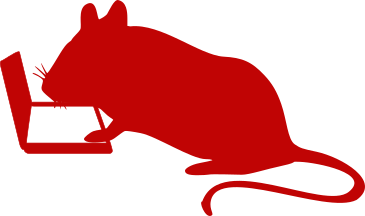
-
Save your work and close out of InfoEd completely
-
Clear your browser cache (click the hyperlinked text for instructions)
-
Log back into InfoEd using the web application at infoed.brown.edu and try your process again.
-
Email [email protected] if you continue to experience problems.
To Submit a New/de novo Protocol:
A new protocol covers a newly approved project and is initially approved for three years. All protocols expire on the third anniversary of approval (this is a hard expiration date per regulations) and must be resubmitted and approved de novo before this date. The entire protocol will be evaluated at the time of renewal and previous approval does not guarantee future approval due to regulatory and policy updates during the previous three years. You will need to download the following step-by-step instructions:
-
How to Create a New or De Novo Protocol
-
How to read the Protocol Dashboard
-
How to Submit Your Protocol
-
PI Approval Submission process
-
How to Find and Respond to Comments in InfoEd
Click HERE to download these documents (login required)
To Submit a Substantive Amendment:
Substantive amendments include changes to the PI, study objectives, procedures, species, method of euthanasia, or dose/route/frequency/agent of analgesia or anesthesia. You will need to download the following step-by-step instructions:
-
How to Create a Substantive Amendment
-
How to Submit Your Protocol
-
PI Approval Submission process
-
How to Find and Respond to Comments in InfoEd
Click HERE to download these documents (login required)
To Submit an Administrative Change:
-
Personnel additions or updates (non-PI), funding removals, spelling/grammar corrections, room number changes, and rat or mouse number changes of <10%: You will need to download the following instructions:
-
How to create an Administrative Change
-
How to Submit Your Protocol
-
How to Find and Respond to Comments in InfoEd
-
Click HERE to download these documents (login required)
-
Funding Additions: See Funding for Animal Research
-
Personnel Removals: Simply email [email protected] with the name of the person to be removed and the protocol number. No submission is necessary in InfoEd.
Annual Continuation - No Longer Required:
Annual Continuations are no longer required as of June 2023. If you are looking to submit your denovo/triennial renewal submission, please refer to that section above.
Resources, Tips, and Troubleshooting:
-
IACUC Protocol Workshops: Open to All Investigators and Protocol Delegates!
Protocol Workshops provide personalized online or in-person protocol assistance. We can help you work through the system step-by step, give you a quick tour of the system, or even provide a general introduction to research at Brown. Email [email protected] to sign up for your slot today!
Hours: Tuesdays 2-4 PM, Fridays 9-11 AM or by appointment.
Location: Online via Zoom or South Street Landing, 4th Floor; 350 Eddy St. Providence, RI. Traveling office hours available by appointment only.
-
Example List of Common Hazardous Agents- coming soon!
- NIOSH List of Antineoplastic and Other Hazardous Drugs in Healthcare Settings
